Notifications
Notifications will alert on preconfigured events. Notifications can be sent via email,sms,app notification or web popup. Depending on your device alerts may differ.
Step 1
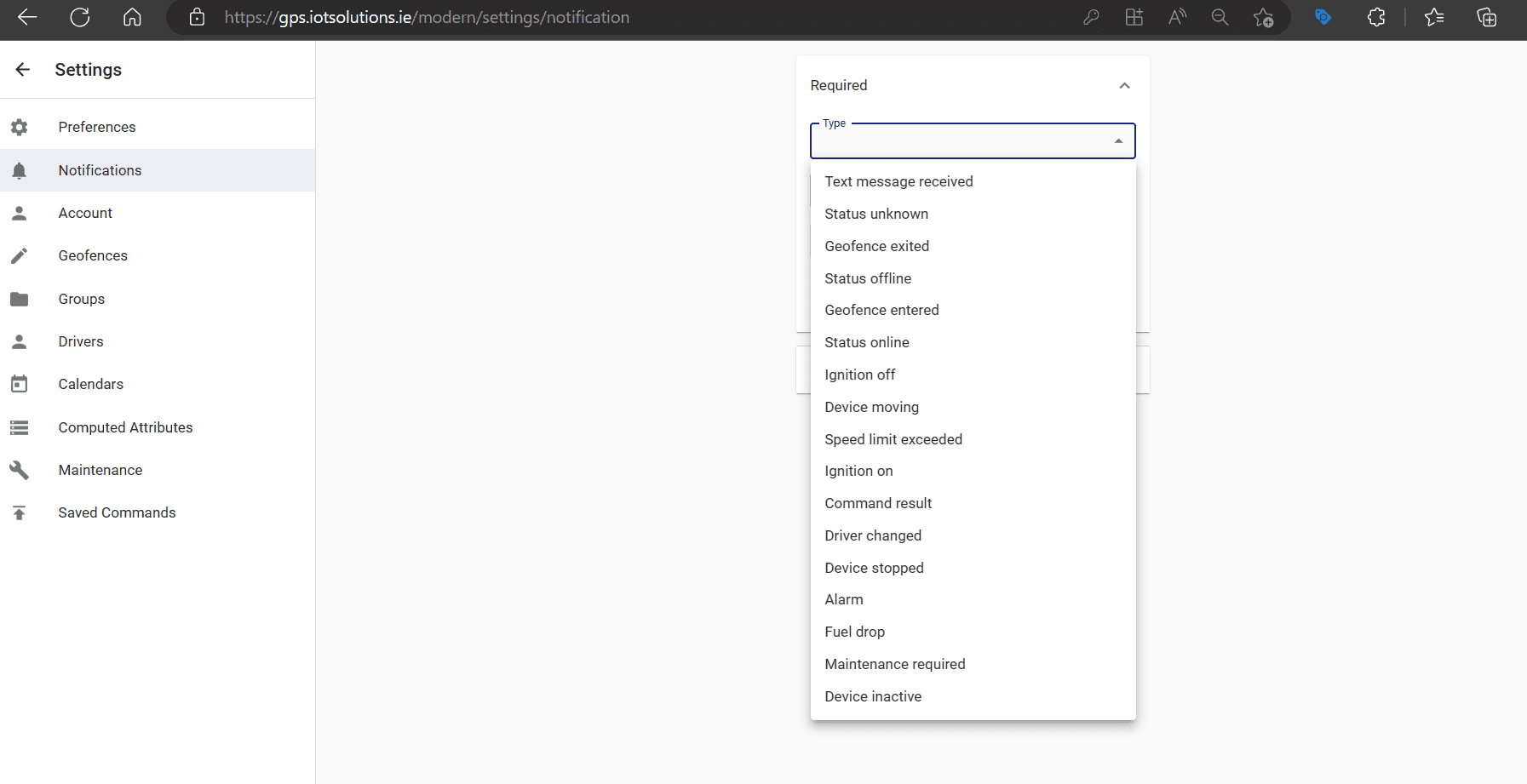
Notifications types available are
- Device Moving
- Device Stopped
- Status Unknown
- Status Online
- Status Offline
- Ignition off
- Ignition on
- Alarm
- Speed Limit exceeded
- Geofence entered
- Geofence exited
- Maintenance required
Notifications have to be linked to a device by going to devices then click connections.
Step 2
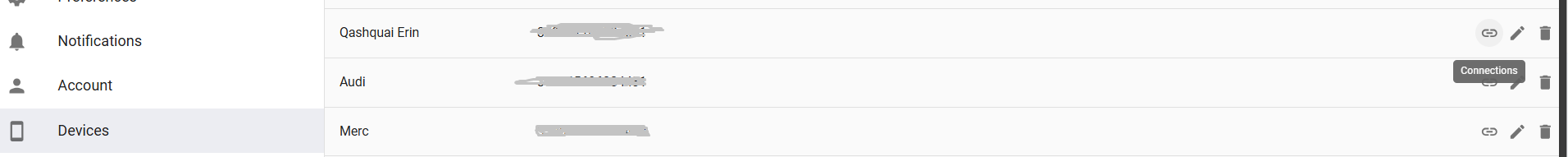
Step 3
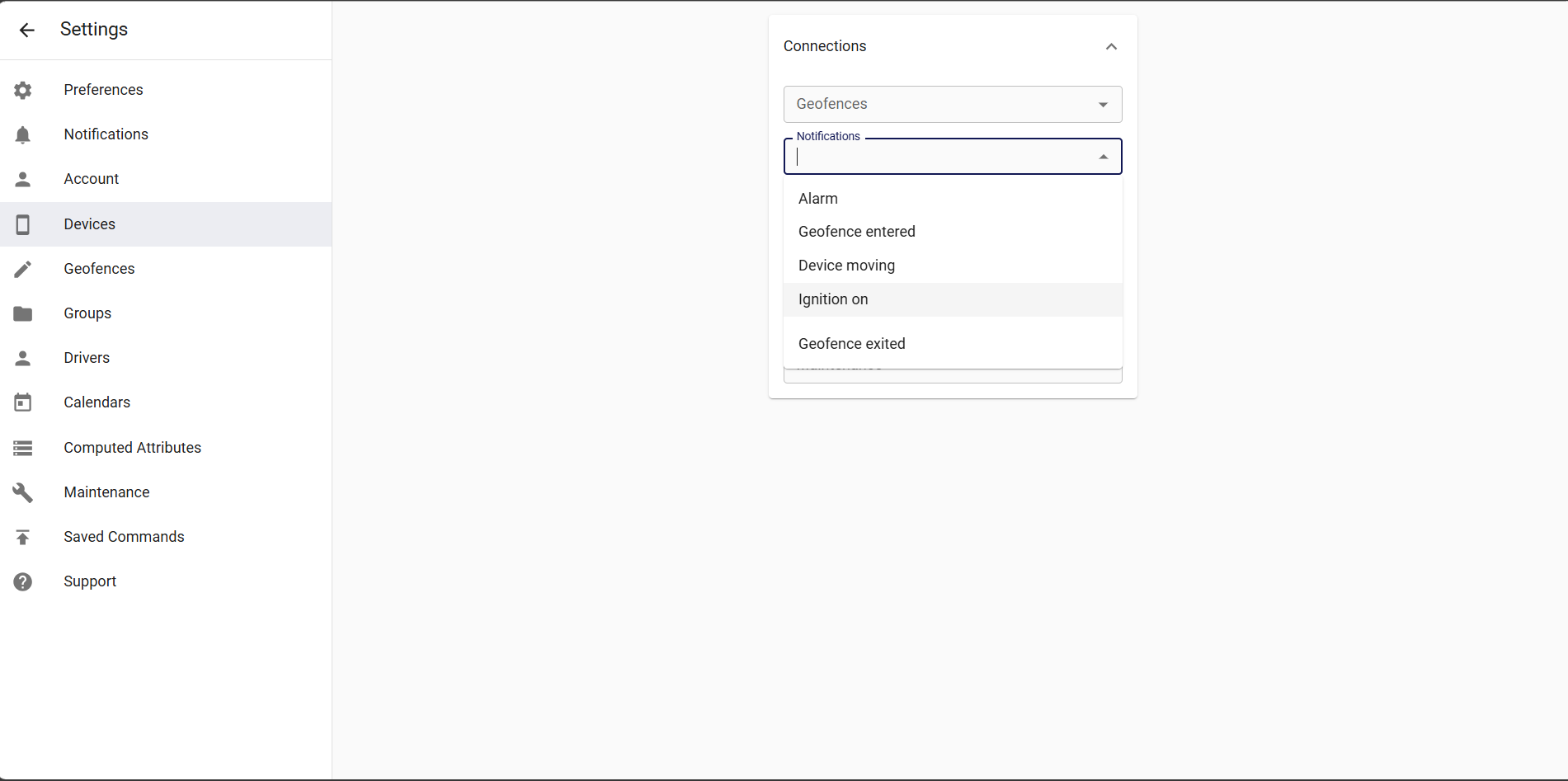
Then select the notification that you would like to link to the device.
Notifications can easily be switched on or off in the app.
Contact us if you need help setting up notifications.